Spoof Your Geolocation on Twitter
I’ve been looking at location services in Twitter – the ability to include your location as part of a tweet so that people can click on it and see where you actually are on a map
First off, check out the picture below so you can see what I mean – when I tweeted this, I was apparently at Buckingham Palace, Westminster. If you follow this link to the tweet and click on the bit highlighted below it will bring it up on a map
Now, do the same thing and have a look at the location of these tweets, all sent within a few mins of each other:
From the Post Office on O’Connell Street, Dublin:
The long and the short of it: location services on Twitter can be easily spoofed. You can pretend to be somewhere you aren’t
I used a site called Please Don’t Stalk Me. Before you use it you need to turn on location services in your Twitter account (it’s in Settings). Find where you want to be in PDSM and enter your text in the pop-up box. Hit ‘tweet’ and you’re done. Just make sure your text is less than 140 characters or it won’t work at all
Why do it? Well, because you can. You never know, it might even come in useful one day 😉
Once you’ve finished don’t forget to go back into your Twitter settings and turn location services off. If you’ve any sense of privacy at all, always keep location services turned off – you would be amazed what information can be acquired about your personal life when it’s left on. You might also want to revoke access to the app too if you’re extra cautious – you can always re-authorise it if you want to use it again




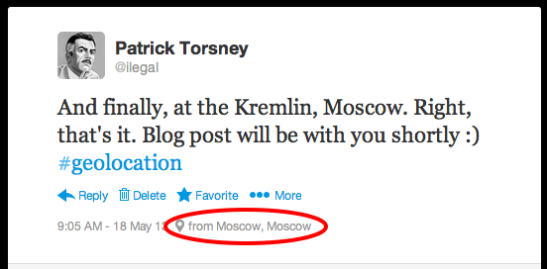
its not working anymore
LikeLike